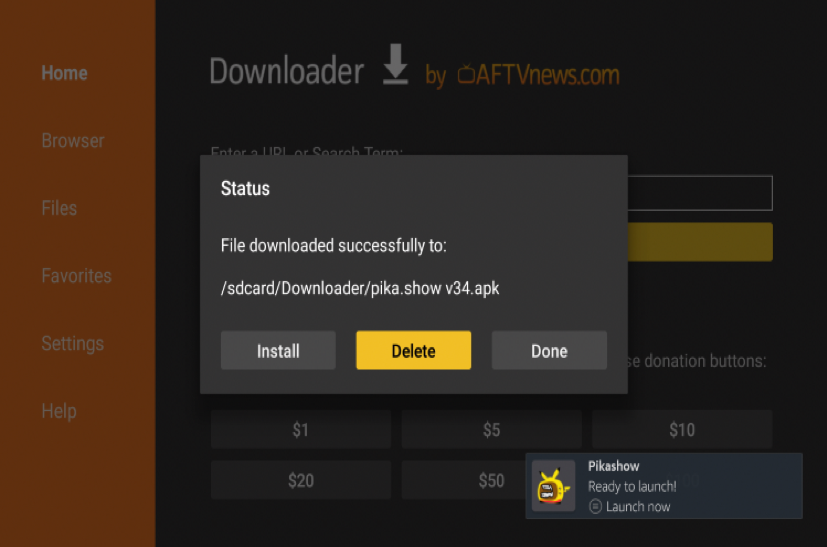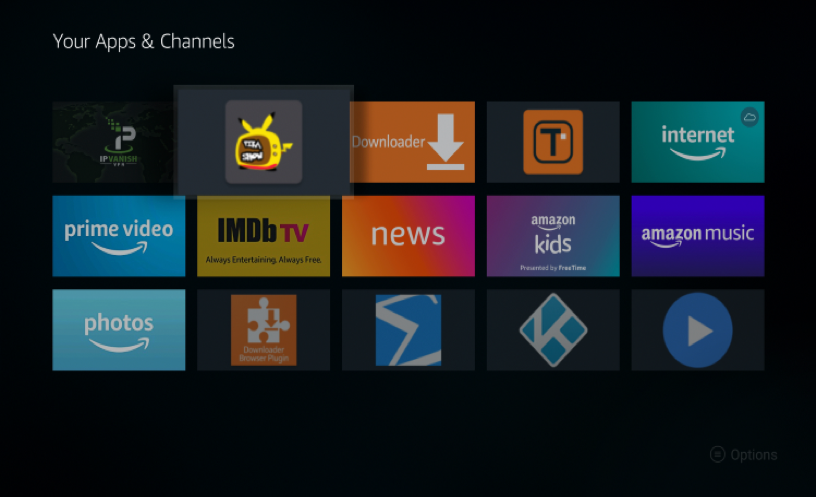How to Install PikaShow for FireStick/Fire TV 2025 Version?
In this guide, I will tell you how to download and install PikaShow for FireStick & Fire TV.
PikaShow is a trending app on which you can watch movies and live television. This is an app where you can watch free live television shows, web series, live cricket games, films from Hollywood, Bollywood, and Tollywood movies, and many more.
In this guide, we will show you how to download and install PikaShow APK on a Fire Stick and Fire TV without spending any money.

PikaShow for FireStick/FireTV Download Here
Also Check: How to Download PikaShow App for PC? and Fix Retry Error on PikaShow Easy
Installing PikaShow on Fire TV and FireStick
You can install PikaShow on Fire TV and FireStick easily, as the process is straightforward. Simply follow these instructions, and you will be able to download and install PikaShow on your Fire TV/ FireStick.
The FireStick Lite, Fire TV Cube, 3rd Gen Fire TV Stick, and any other Fire TV device follow the same processes.
These instructions can also be used with Android devices, including NVIDIA, Chromecast, SHIELD, Android TV Boxes, and more.
- To get started, turn on your Fire TV and then search for “Downloader” on the Amazon App Store.
- Simply download and install the very first “Downloader” app you see by clicking on it.
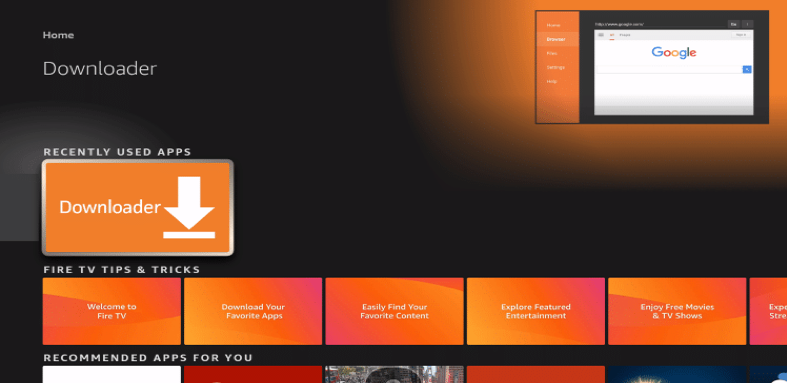
- After a successful installation, open the app and grant the permissions that it requests.
- Next, go to the FireStick Settings and select “My Fire TV” from the settings options.
- Now, select “Developer Options” and thereafter click on “Install Unknown Apps.“
- Find Downloader and select switch it “ON“. This allows users to download and install a third-party app.
- In Fire TV’s Apps section, open the Downloader App.

- Then, in the search URL bar, enter the following URL: https://pikashow.ltd. This link will let you download the PikaShow apk.
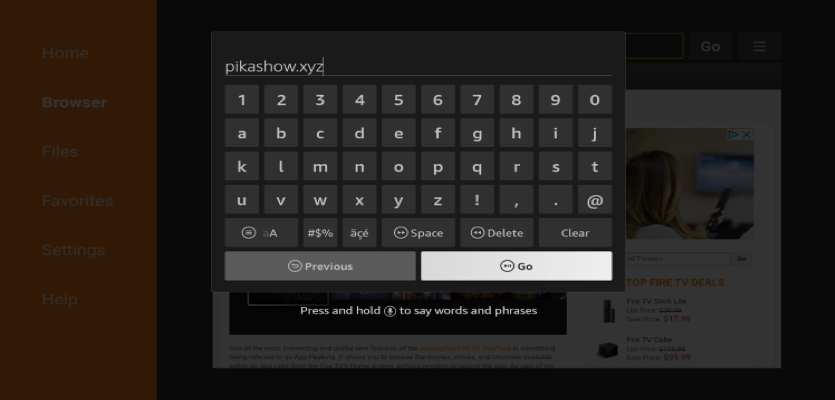
- When the download is finished, open the .apk file so that you can install it. Click on the Install option on the screen.
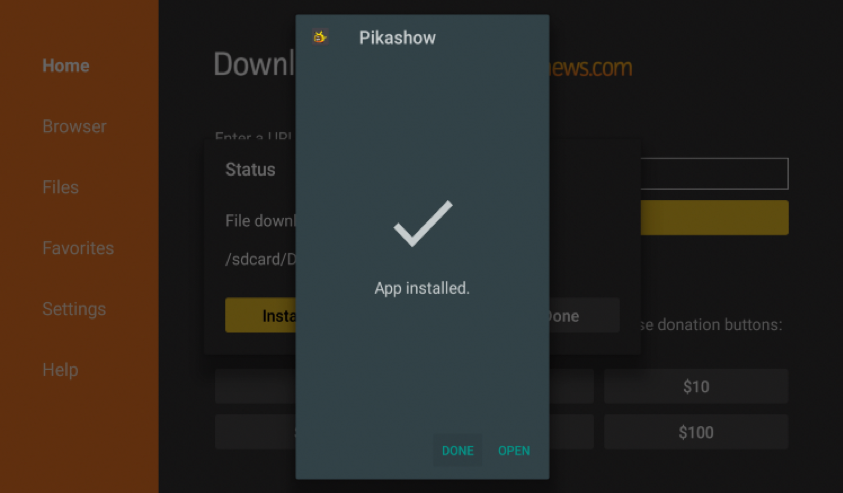
- After the installation is complete, click Done.
- To conserve space, delete the APK file by clicking on Delete.

- Click the Delete button once more and then go to the Home Screen and select Apps.

- You will be able to find the PikaShow app there.
- You can now click on the app to open it and use it so that you can watch free online content.
Difference between FireStick and Fire TV
For binge-watching your favourite shows and movies, Amazon offers Fire TV and FireStick. Although these two Amazon options have similar names, they have significant variations.
Fire TV was the first one that was released (in 2014), and it has since inspired other variations, such as 4K Ultra HD and Alexa integration. It also has over 500,000 movies and television series.
The Fire TV Stick, on the other hand, is a smaller and less expensive media player that was released in 2014. The most significant distinction between the two is in appearance.
The Fire TV uses a box, whereas the FireStick uses a stick which you may connect to an HDMI port. The newest version is the 2nd generation Fire TV Stick, which has the same number of TV series and movies as the Fire TV but is 30 per cent faster. Alexa Voice Remote feature is available on both devices.
Watch movies, shows, and other online content on FireStick and Fire TV to enjoy a more considerable screen experience. They have pre-installed apps, but you can also download and install the PikaShow app and other applications on your FireTV or FireStick if you want.
PikaShow App: Details and Features
PikaShow allows users to watch any of their favourite internet programs directly on their mobile devices. It has a vast selection of films, television shows, online videos, web shows, and other media.
All of this content is from both Hollywood and Bollywood. Using this internet streaming software, users may watch all of these contents and movies from anywhere.
To stream over 100+ HD television stations from across the world, all we need is a nice internet service and connection as well as a smartphone device.
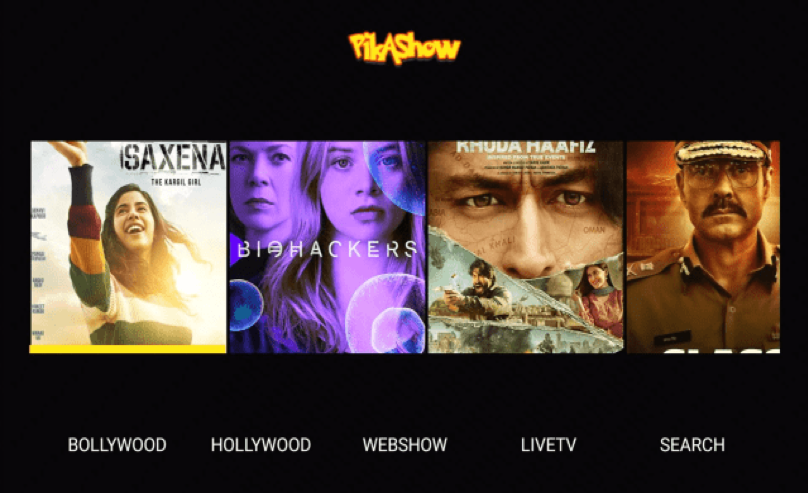
The most remarkable aspect of PikaShow APK is that it is constantly updated with the newest TV shows, movies, online videos, songs, news, sports matches, kid’s shows, animation, and much more.
Through PikaShow, you can enjoy varied streams on your convenient device. Aside from streaming videos, you can download any videos you want and watch them offline whenever.
The PikaShow application is available on both Android and iOS devices.
The app has unique features, and we have listed all these features below:
- PikaShow has been designed with effortless navigation and operation.
- Pikashow for FireStick is entirely free of advertisements.
- It includes a large selection of movies, video content, television programs, music, sports matches, news, and other content ranging from Bollywood to Hollywood.
- The PikaShow app has been updated with the most popular and recent television shows that may be viewed on different types of devices.
- Between MP4 to 1080p resolution, you can view high-definition streaming on your favourite device.
- Users can enable subtitles as in this application, subtitles are supported.
- In this app, the content is available all the time.
- PikaShow APK is compatible with Android and iOS devices, Personal Computer, FireStick, any Smart TV, and Mac devices.
- There is no buffering in the app, and users can stream videos without interruptions.
- Download anything you want, as there is a download option, and content gets easily downloaded.
- There is a night mode feature.
Conclusion
You can now watch the online videos and other content on a larger screen on your television.
The PikaShow app offers all premium online series, films, and other content on your TV. If you also have a PC, Mac, or Laptop, you may install PikaShow on it as well.
FAQs
-
Is there a PikaSho app for FireStick?
Ans: The PikaShow app is available on devices like Fire TV/ FireStick and can be easily accessed.
-
Who was the creator of the PikaShow app?
Ans: The Xpert Organization created and developed the PikaShow App.
-
Is PikaShow a legal entity?
Ans: Installing and using PikaShow .apk is legally allowed. Some of the content given, however, may be prohibited. Make sure you’re only watching movies and TV that are in the public domain to avoid unauthorised streaming.